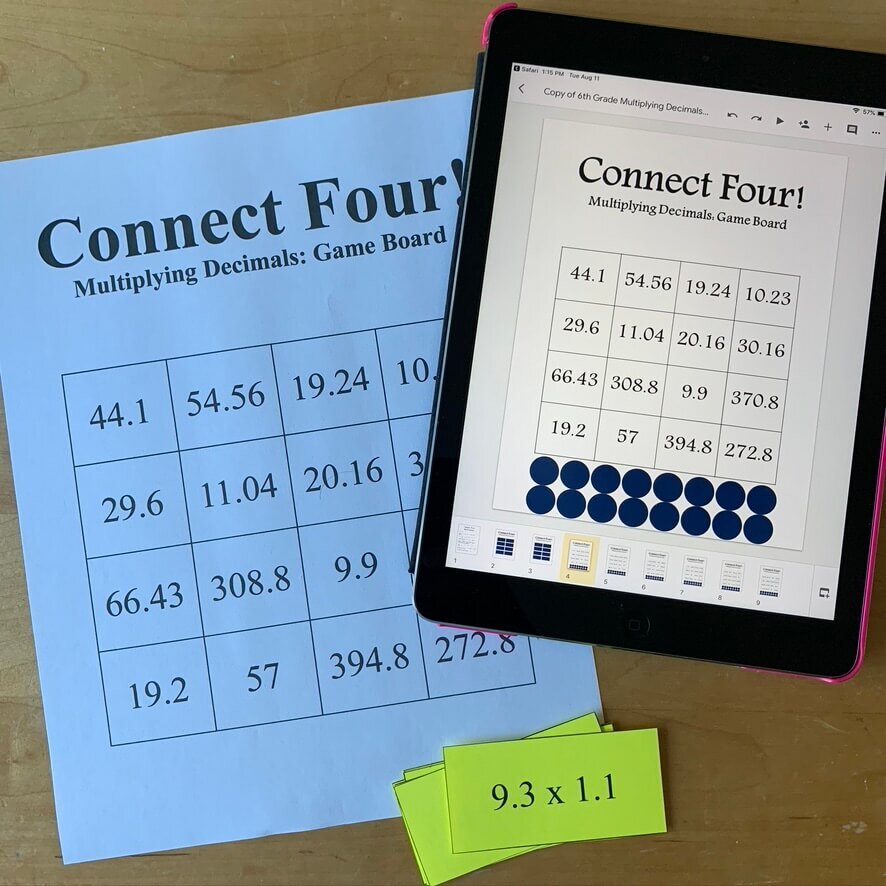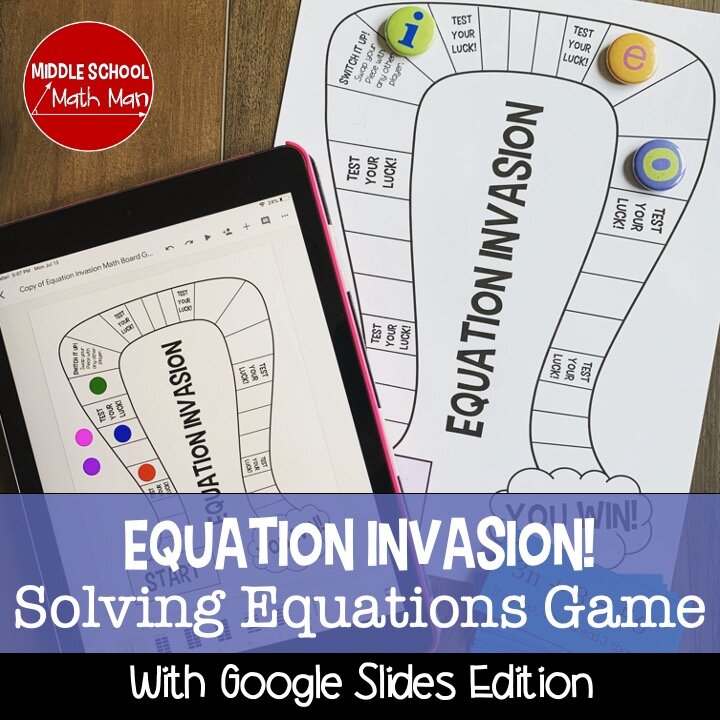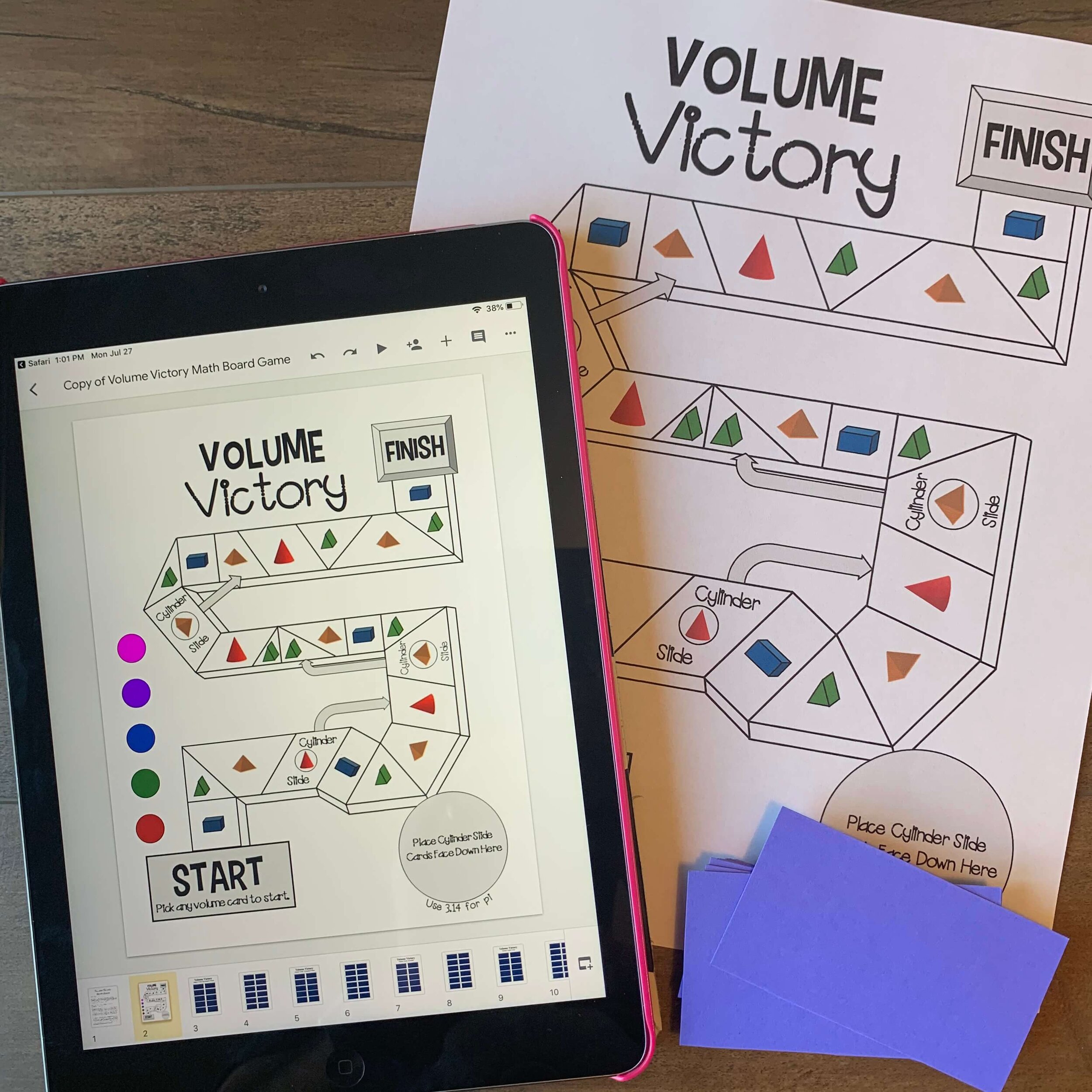How to Use Digital Math Games in Math Class
Incorporating middle school math games into the classroom has an incredible impact on students attitudes toward math class. With so many math activities being converted to digital activities recently, digital math games have become a great tool to help engage students. These online math games can continue to motivate students even during in person learning. However, knowing how to implement these games, specifically Google math games, is key to making them successful with your students. Here are 4 tips to making digital math games work.
1. Introduce Games as Teacher vs. Class Game
When you first introduce a new math game, I highly recommend starting out with a Teacher vs. Class game. First off, students LOVE this. Any chance to beat the teacher is always motivating for students! Second, a Teacher vs. Class game serves as a perfect way to explain the rules by actually modeling how the games work. Have the entire class play as one player. Every time it is their turn, they all complete the problem individually. I play my math Connect Four games all the time with my students as a Teacher vs. Class game. You can try these free 5th grade math, 6th grade math, 7th grade math, or 8th grade math Connect Four games with your students to see if they like them as much as my students!
2. Keep Groups the Same for Several Days or Weeks
Don’t stress yourself out by feeling like you need to always change your groups every time you play a game. Place your students in “game groups” of 3-5 students and stick with those groups for a while. Once you feel like students could use a change, then switch up the groups!
3. How to Share and Implement Digital Google Slides Games
If you are planning to play a Google slides math game in class, I recommend getting the copies of the game ready ahead of time, either the day before or that morning. Open up your copy of the game in Google slides (try one of the freebies above) and create as many additional copies as you will have groups. I recommend titling each copy with Group A, Group B, etc. For example, if you have 25 students and will be playing in five groups of 5, you will need 5 different copies of the game in Google slides.
As an example, let’s say Students 1, 2, 3, 4, and 5 are in Group A. Before class, or even the day before, open up the Group A copy of the game, change the sharing settings to “Anyone with the Link Can Edit,” and share that copy with Students 1, 2, 3, 4, and 5. Then go ahead and do this for each of the copies. I know this may seem like a lot, but once you get the hang of it, it really only takes a few minutes.
Once you’ve done this, you are all set! In all of my digital math games, students “flip” problem cards by uncovering the shapes that cover each problem. One of my students favorite games is this Equation Invasion solving equations math game. I have similar games for a huge range of 5th-8th grade concepts.
4. Post and Send the Groups to Students Ahead of Time
To make sure there is no confusion over groups, be sure to post and share these groups ahead of time with students, either physically in the classroom or digitally in a Google doc. When you share the links to each copy of the game ahead of time, students will know which document to go into, but sharing the groups will help clear up any questions about groups if they come up!
In addition to the digital and printed games mentioned earlier, you can check out a wide range of math games in the following bundles. All of these games include a printable AND digital Google slides option to use with students, making them incredibly versatile. These are all classroom tested and students love playing them. Nothing like changing your students attitude towards math class with some engaging and fun math games!