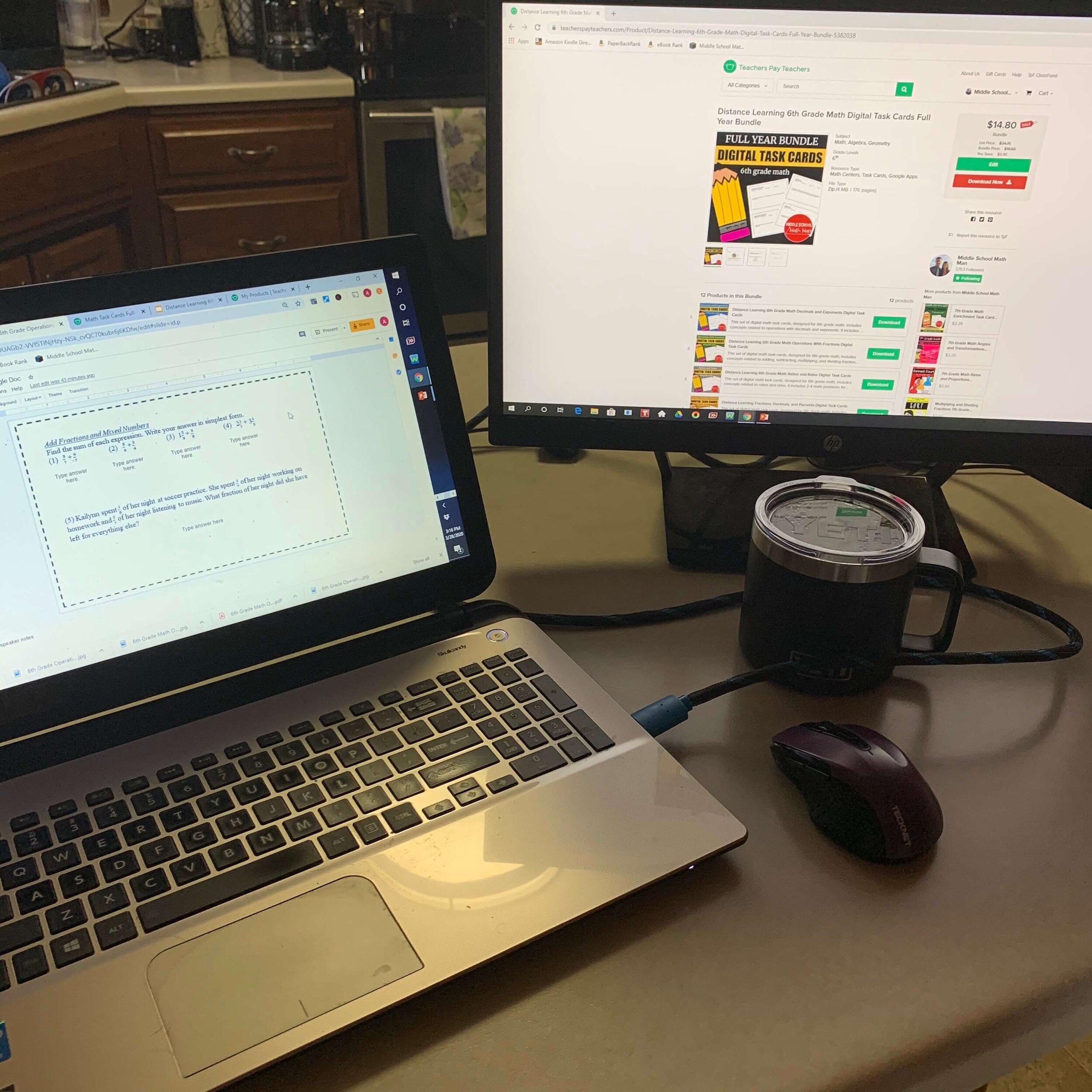How to Use Middle School Math Digital Task Cards With Your Students
Whether you are teaching your students online from home or in the classroom, digital math task cards can be a useful and convenient tool. Google slides makes it very easy for teachers and students to share work with each other, which is perfect for the online educational world. This also makes digital task cards useful for classrooms where students have access to a computer. Task cards are so versatile, as they can be used as homework, in class review, math centers, for early finishers, as exit slips, and so many other ways. Here are a few tips and ideas for using digital task cards in the math classroom.
1. How Do You Get Your Teacher Copy of the Digital Task Cards
If you have a Gmail account, getting your copy of the task cards is simple. If you are planning to use my sets of middle school math task cards, I created a link that will automatically have you make your own copy. To get an idea of how it works, try out one of these free sets of task cards for 5th, 6th, 7th, or 8th grade math. The link to the digital task cards is in the PDF. Once you make your copy, anything that you type onto the document will not affect my original copy.
2. How do Students Get Their Copy
Once you have your copy of the task cards, you will then want to share a copy with your students. If you are using Google Classroom, it should do this for you when you add the task cards document into Google Classroom. However, if you just want to email students the link, here is a trick you can use. Open up your copy of the task cards. At the top, in the address bar, highlight and delete everything to the right of the word “edit” AND the word “edit.” Replace it with the word “copy” at the end of the address.
Now, you should be able to copy and paste this link, send it to students, and they will be forced to make their own copy of the task cards. They can complete their work on their copy and it won’t affect your original teacher copy.
3. How Do Students Complete and Share the Digital Task Cards?
Once students make their own copy of the task cards, they can complete their work as assigned by you. I would recommend having them share their copy of the task cards with you immediately. To do this, they would open their copy, click “Share” in the top right, and enter your name/email to share. This will give access to you, so you can see their work as they complete it.
4. What Type of Digital Task Cards Are Available?
Currently, I have full year sets of task cards, which include printed and digital copies, available for 5th grade math, 6th grade math, 7th grade math, and 8th grade math. In addition, I have full year sets of “enrichment” task cards available for each grade level. All of these also include a printed and digital copy. These enrichment task cards cover the same concepts, but are made up of more challenging problems. If you have higher level students for a given concept, you could assign these enrichment task cards instead of the regular task cards. You can find the enrichment task cards below. One free unit of enrichment task cards is also available individually in my TpT store!